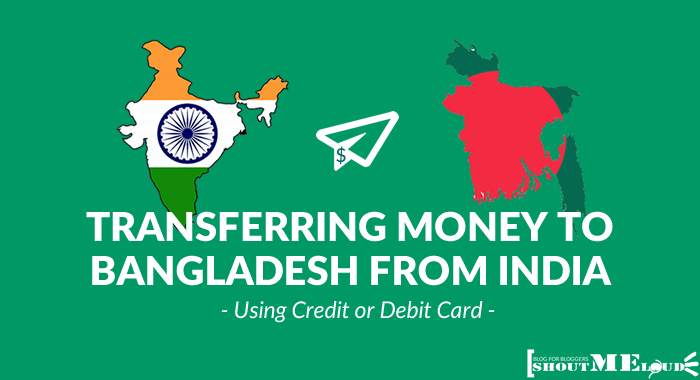
Are you an online professional in Bangladesh? Do you want to receive payment from other countries? Or are you a client who need to send money to Bangladesh for freelancing work?
If you have PayPal, it’s easy for you. However, for those who don’t have PayPal, receiving payment from other countries is often a challenge. And that is exactly the situation for me. I live in Bangladesh, and we don’t have PayPal here. But I need to receive payment from India in Bangladesh without Paypal.
I did some research to find out the available options. And after going through the options, receiving the money through Payoneer turned out to be the easiest solution. Payoneer is a service that let you send or receive payment from foreign countries & is widely popular service. For those who are new to this:
What is Payoneer & how it works?
If you are not familiar with Payoneer yet, this is one of the leading money transfer and global payment systems in the world. With a Payoneer account, you will get a free MasterCard. You can use the card for local and international transactions. That means you can easily use the card to purchase things online. And with one of the latest Payoneer features, you can now send a payment request to any VISA or MasterCard holders. And that is exactly what I am going to do today. Note: Payoneer Mastercard is not available for Indian users. Though your received money will be directly credited into your bank account.
Receiving Freelancing payment in Bangladesh from India:
So here is the case:
I’m in Bangladesh & I need to receive payment from Indian client. The client can make payment without creating a Payoneer account. They can make payment directly using their credit card or debit cards.
Similarly, if you are an Indian & have outsourced work from Bangladesh & need to pay the freelancer. You can ask the freelancer to follow the steps mentioned below to get paid by you.
(Note: We used Indian ICICI debit card to verify this claim)
Are you with me so far? Let’s see how to make the payment request.
How to send money to Bangladesh online:
First of all, login to your Payoneer account. Once you have logged in, go to Receive > Request a Payment from the left menu.

This will take you to the payment request page. The payment request section will look like the following –

As you can see, the page is divided into two sections –
- Payment Details and
- Payer Details
In the first part, you have to provide the payment information. In the Amount field, provide the amount and choose the currency. The minimum amount is $20, while the maximum is $2,000. That is applicable for both US Dollar and Euro payments.
Then, choose the reason you are receiving the payment for. Lastly, in the Description field, provide a short note about the payment.
In the payer details section, you have to provide information about the payer. Click on the ‘New Payer’ link. This will open a new field titled ‘Request Payment From’. In that field, you will have two options – Individual and Company.
For both options, you need to provide a contact name, email address and country. For the company option, you have to provide the company name and company website URL too.

Choose the option which is appropriate for you. And then, provide the necessary details. If you plan to receive payments from the individual/company in the future, you can save the payment details by checking the ‘Save payer details…’ box. By doing this, you will be able to select the Payer from the next time and simply request the payment.
Sending the money request
If you have provided all the information correctly, the ‘Preview’ and ‘Send’ button should become active. You can see how the request will look like by clicking the preview button.

If everything is okay, close the preview. Now you are ready to request the payment. Click the ‘Send’ button to send the request.
At this point, you will be provided with a confirmation page. You will also have an ID number to make any enquiry about the payment request. Payoneer will send an email with the request details to both the payer and the receiver.

Making payment from Client end:
Note: The below section is completed by Harsh.
Once Foysal is done sending the money request, I got an email regarding the same.

I just had to click on Pay now to go to the page to make the payment. From here, there are four easy steps involved to make the payment.
The first step is to check the order status & decide who would pay the transaction fees. Once this is done, you need to click on continue & add the payment method.

Payment method:
For long I thought I could make payment using my Credit card only. Today, I tried making payment using my ICICI Bank debit card & it worked. So you can make payment using the credit card or debit card both. This is a great news for Indian users who outsource work from Bangladesh & don’t have a credit card to make a payment.
This is the final confirmation screen:

Once you click on Submit, the transaction will be verified by Payoneer & amount will be paid within an hour. You will get an email confirmation when it’s done & your bank statement would show payment to “Payoneer.co”.
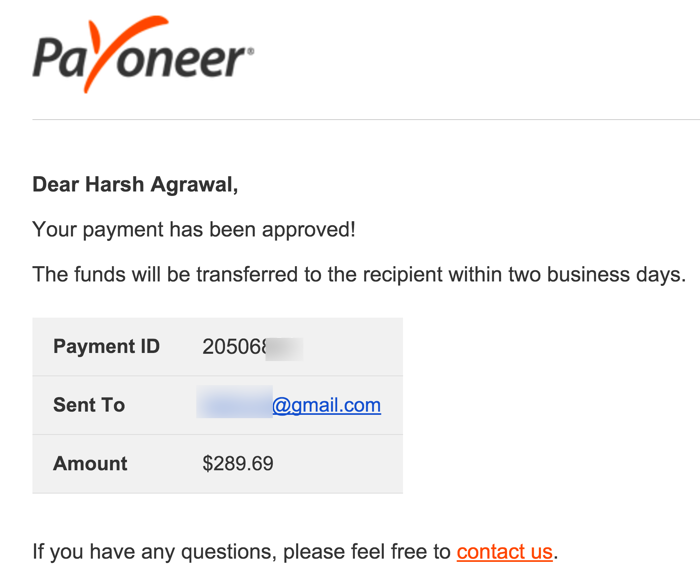
Overall, I feel Payoneer service would take care of one of the major pain points of Indian & Bangladeshi freelancers when it comes to getting paid from foreign countries.
Do let me know how are you using Payoneer service in your country? How else are you getting paid for your client work? Are you using any other services too?
Comments
Post a Comment