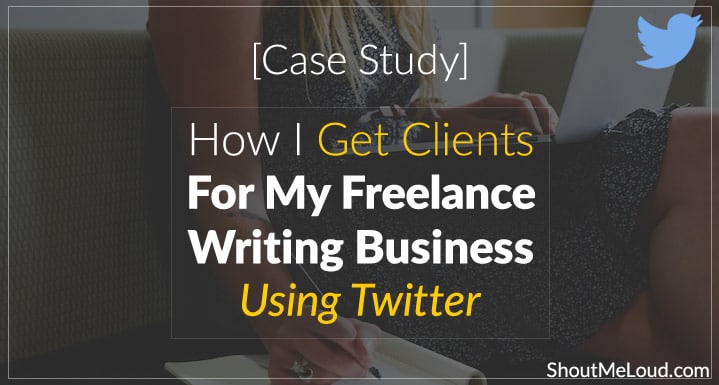
When I was a brand new freelance writer, I started marketing my services on Twitterbecause my mom recommended the platform (seriously — she’s super cool).
She works in author promotions and got me started with some of her own tips and tricks. Now, I’ve slowly adapted them into my own strategy of getting freelance writing clients on Twitter.
Opens in a new tab: How To Start Your Freelance Writing Career – A Real-Life Case Study
And to this day:
Here’s how I do it…
My complete strategy to get freelance writing clients using Twitter
Step 1: I follow my niche.
Every day, I spend some time following people and businesses related to my writing niche (digital marketing).
I can search for those niche-related keywords on Twitter and then click over to“Accounts”.

But there are better ways to find prospective clients on Twitter, like ManageFlitter.
I started out with ManageFlitter because the basic version was free.
Once I connect my Twitter account, I go over to the “Search” feature.


In the example above, I indicated that I only wanted to see profiles that had my niche keyword in the bio.
Then, I selected to see only active accounts — no need to market to people and businesses who aren’t really there.
After that, I set a minimum number of followers for the accounts. I’m assuming that if a business can’t invest in building their social presence, they probably can’t invest in hiring me as a freelance writer either.
ManageFlitter returns a list of profiles that match my requirements and I can follow each with just one click.
There’s also the option to sort the results by different factors, like:
I like to sort by “Influence”.

The free version of ManageFlitter only lets you follow 50 accounts per day, but you can get more with a “Pro” version.
I try to use ManageFlitter every day using different keywords related to my niche.
Step 2: I tweet about my niche.
I have seen so many freelance writers on Twitter tweeting about nothing but freelance writing.
That works for the likes of Carol Tice — at this point in her career, the bulk of her earnings come from helping other freelance writers.
But for most writers, you and I need to act really interested in our niche topics (not just writing in general).
Since you’re following your niche, there’s plenty you can retweet, but also be originaland find your own content to share.
If you’re not sure what hashtags are, a simple Google search will fix that:

Curate content by following niche blogs, or make your life easier with a content aggregator.
I use Feedly because I can search for and create custom feeds based on different topics.



Tweeting about your niche is important because:
Step 3: I add prospects to my leads list.
Most of my new Twitter followers are either digital marketers themselves, agencies, or SaaS companies that target me because I tweet about their industry (i.e. they want to market to me).
But these people and companies also make great prospects for my freelance writing services.
Here’s how I vett my prospects:

Once on their site, here’s what I look for:
- Do they have a blog?
- If yes, has it been updated recently?
- If yes, is the content valuable to their target audience?
A lot of businesses have a blog but don’t make it obvious from their home page.
So if I don’t see one right off the bat, I use a site search.

In this case, I find out why their blog isn’t listed on the home page:

If the business doesn’t have a site search feature, I also use Google.

If I find a business without a blog:
If I find a business with a blog that hasn’t been updated in months (or years):
Pretty frequently, I also come across blogs that aren’t blogs at all. They’re just a place where the business shares their press mentions and other corporate news.
This kind of content does just about nothing to speak to their target audience, so:
Next, I add them to Google Sheets, where I keep my prospect information.
I include:

Step 4: I stalk them online. (Shh..Don’t judge me)
If you want to get freelance writing clients on Twitter, I don’t recommend pitching to them on Twitter.
Most people don’t check their Twitter direct messages, and if it’s a business account you’re reaching out to, you’ll probably only reach their social media intern and not the hiring manager.
On their site, there’s always a “Contact Us” page, but I DO NOT pitch to their default contact email address. Whoever’s managing the info@theirdomain.com email address is probably not in a position to hire anyone either.

Almost never will you have individual email addresses listed here (…but I have found them here once or twice before).

I will check this out, and if they’re looking for a freelance writer, by all means, I will fill out the application instead of cold pitching.
Anyway, back to the “About Us” page.
Now I have some names I can pitch to…
Should I pitch to the CEO?
If it looks like a small team, the CEO probably handles a lot of the logistics. If they have a general manager, strategy manager, site editor, or similar, they might be better to pitch to than the busy CEO.
So say I decide to pitch to Steve Moriya, the GM at SharkReach. His email is probably something like steve@sharkreach.com.
But wait, he and the CEO are both named Steve:


No problem…
I’ll just use the tool VoilaNorbert to get GM Steve’s email address. Email hunter is another similar good tool.
VoilaNorbert allows you to just type in a person’s name and the domain address and they’ll search the web for it.

I’ll be honest, I have no idea how tools like VoilaNorbert find corporate emails. But they found Steve’s and are 100% sure it’s right:

Okay, before I pitch to Steve, here’s another scenario:

This gives me some names I can plug into VoilaNorbert and gives me some potential follow up contacts depending on what kind of LinkedIn account they have.
It looks like I can’t reach out to the CEO without connecting first, but I can send InMail to the VP of Enterprise Business Development and the CFO.

Step 5: I pitch.
Once I have some contact information, I pitch.
I’ve created templates for the different types of sites I pitch to:
- No blog
- Blog not updated recently
- Blog content not relevant to audience
I copy and paste one of these into my email, then fill in the blanks.
Here’s an example of one of the pitches I use:

The other templates are basically the same, I just change the statistics to focus on why they need to update their blog more frequently, why they need a blog, etc.
Once I pitch, I jot down the date of the email in my prospect information so I’ll knowwhen to follow up.
After about two weeks, I follow up with either the same person on a different platform (e.g. LinkedIn), or a different decision-maker within the business.
The results?
I’ve been adding to and refining this pitching strategy for a while now, but since I’ve adopted it in full, I’ve had a 30% response rate on the first outreach.
That’s pretty good for a cold pitch and way better than my response rate when I pitch to businesses actively searching for a writer.
I think there are three really important elements of a strong cold-pitching strategy:
1. Relevance
By pitching to prospects who followed ME on Twitter, I’m showing that I’m not running around pitching to every digital marketing site on the web.
It’s important to remember:
Checking out their business is exactly what they want their Twitter followers to do.
2. A problem
I don’t waste my time pitching to businesses that already have an up-to-date blog.
Even if they could benefit from my writing services, their marketing strategy doesn’t have a glaring problem that I can point out in my pitch.
3. Brevity
There’s a lot more I could say about my credentials, but I stick with one sentence about authority sites (see example above) that are willing to publish me.
It shows knowledge and displays social proof.
Here are a few bonus tips!
Tip #1- Engage before emailing.
Actually taking to a prospect directly on Twitter will help you stand out even more when you pitch later.
Instead of saying:
You can say:
This adds a little more relevance to your pitch.
This strategy helped me land one of my first bylined guest posts.
I was having trouble landing guest posts because, although I’d been ghostwriting in my niche, I had no “official” experience with digital marketing.
I was going to submit a post to Search Engine People, but their submission page was giving a 404 error.
So I reached out to their editor on Twitter:

I emailed him, he responded within an hour, and my submission was in the queue to post by the next day. I also landed a gig as a regular contributor.
Now, I know Ruud deals with a lot of writers every day, and at the time, there wasnothing about me that stood out.
It was reaching out on Twitter first that helped land me the gig.
Tip#2- Use IFTTT to create hashtag lists.
Tweeting about my niche using the right hashtags is enough to get me a nice daily pool of new followers that I can turn into prospects.
But one tactic that really upped my following and engagement was creating hashtag lists.
I do this automatically with the help of IFTTT.

I set it up to build lists of people using hashtags related to my niche.
When I add people, they get a notification. A lot of them click through to my profile and follow me (meaning there are more prospects I can mine and pitch to).
Tip #3- Schmooze.
If you want to use Twitter to market your writing services to the big leagues:
Major players in any niche won’t have the glaring “problems” that you can fix with your services.
You have to woo them.
My jaw dropped when this guy landed an invitation to write on HuffPost from one tweet:

Tip #4- Concede defeat to the dreaded DM.
I, and many others, hate reading Twitter direct messages.
Thanks to auto-DMs, my inbox is flooded with automated messages whenever I follow someone new.
They just aren’t worth the time to sift through.
However…
Once when I was following people and businesses in my niche, one of them saw I was a writer on my profile and reached out to me for some blogging work.
Lesson learned: If I ignore DMs completely, I could be missing out on opportunities.
So now I try to scroll through them about once a week in case there’s a piece of goldmixed in with all those robot messages.
So that’s it.
That’s pretty much all the advice I can give about marketing to freelance writing clients on Twitter.
Got another strategy that works for you? What do you think about these strategies? I’d love to hear your thoughts in the comments.
Did you find this guide useful? Share it with your friends on Facebook, Google Plus, and (of course) Twitter!
Comments
Post a Comment